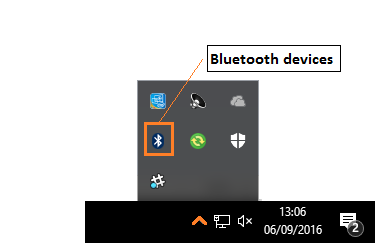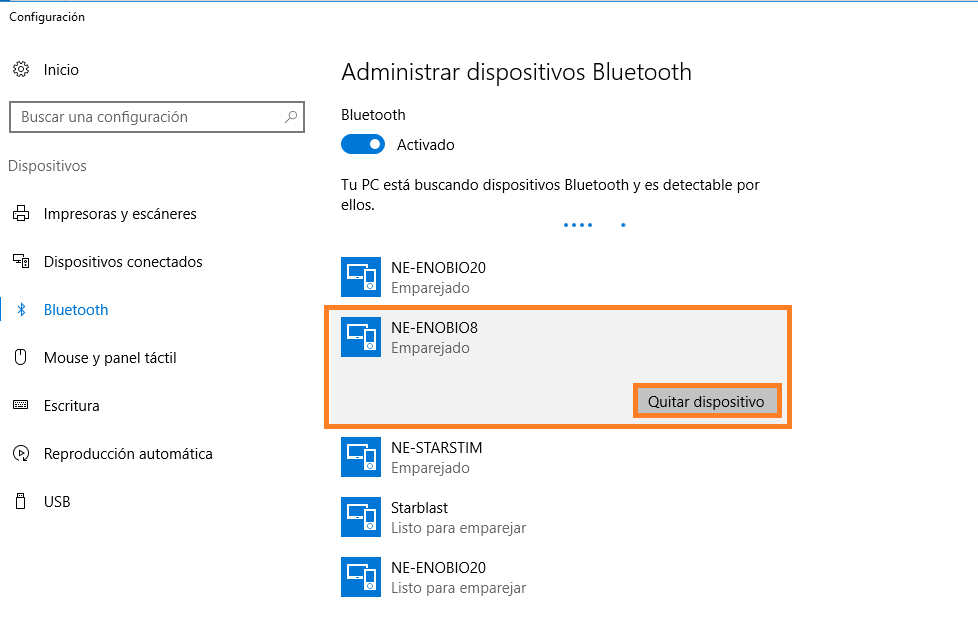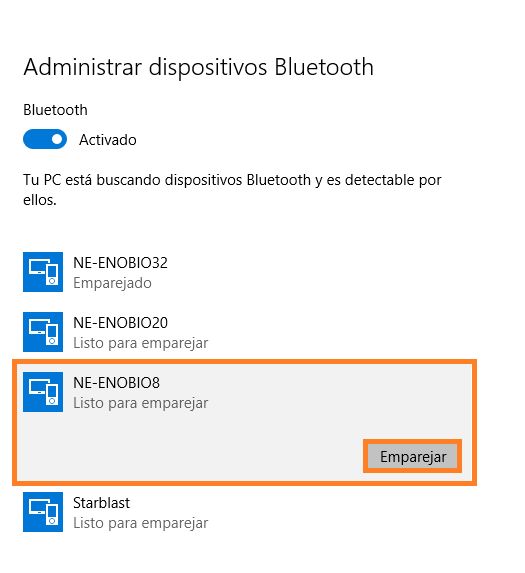Difference between revisions of "Neuroelectrics Frequently Asked Questions (FAQs)"
(→Can Enobio /Starstim data be accessed by other applications?) |
(→1) Is Enobio/Starstim a Dry Electrode system?) |
||
| Line 1: | Line 1: | ||
| − | === | + | ===Is Enobio/Starstim a Dry Electrode system? === |
Revision as of 14:48, 12 June 2018
Contents
- 1 Is Enobio/Starstim a Dry Electrode system?
- 2 2) Is skin preparation critical when using Enobio/Starstim?
- 3 3) How does the device communicate with the computer?
- 4 4) What does the provided NIC software do?
- 5 5) What operating systems are compatible with the Neuroelectrics software?
- 6 6) What is the EEG data format of produced by Enobio or Starstim?
- 7 7) Can Enobio /Starstim data be accessed by other applications?
- 8 Is it possible to send TTL triggers to mark Enobio/Starstim data?
- 9 What is the EEG resolution of our devices in µV?
- 10 What is the input noise?
- 11 What is the effective dynamic range in bits?
- 12 Does Enobio or Starstim provide a line noise filter?
- 13 What is the function of the DRL/CMS reference?
- 14 Is the contact of the DRL/CMS electrodes important?
- 15 Which electrodes for DRL/CMS channels should be used with Enobio/Starstim?
- 16 What is a differential reference?
- 17 What is the bandwidth of our devices?
- 18 Does Enobio/Starstim have adjustable filters?
- 19 What are the sampling rate of our devices?
- 20 What type of SD cards are recommended?
- 21 I was able to connect my device with NIC but suddenly I can not connect it anymore. What can I do?
- 22 The signal quality indicator is red. What should I do?
- 23 How should I clean the neoprene cap?
- 24 I have a high percentage of packet losses while using a Bluetooth communication. What should I do?
- 25 How many NG Pistim electrodes can I fill with one bottle of Signa gel
- 26 Is it important to clean the electrodes after each use?
- 27 What can damage my electrodes and reduce their durability?
- 28 What is the lifetime of my electrodes?
Is Enobio/Starstim a Dry Electrode system?
Yes, our devices can be used in dry mode for EEG recording (not for stimulation). We provide EEG dry electrode front-ends for the forehead and scalp. The two CMS/DRL electrodes require gel to increase CMRR and improve immunity to artifacts.
2) Is skin preparation critical when using Enobio/Starstim?
No, the system can be used without the usual skin preparation (scrubbing), although scrubbing will improve signal quality. Preparation for an EEG measurement is very simple, just fit the electrodes to the headband or cap, place it on the head and ensure a good contact between the electrodes and the skin. Cleaning the CMS/DRL application area and/or scrubbing a bit is recommended since they provide a common ground to the other electrodes.
3) How does the device communicate with the computer?
NIC2 is prepared to interact with Neuroelectrics devices that use Bluetooth, WiFi and/or USB. Choose the type of connection compatible with your device.
For wireless connections with Windows systems, we provide a Bluetooth dongle with the system that has to be used only if your computer does not has Bluetooth integrated. Note that dongle is not compatible with Mac OS X system.
4) What does the provided NIC software do?
Enobio/Starstim's software (Neuroelectrics Instrument Controller or NIC) is an application (Windows, OS X) that manages all aspects of device control, including data recording, data display, montage preparation, brain stimulation protocols and wireless communication between the device and the host computer. NIC designed as a generic Neuroelectrics Instrument Controller, and it can handle Enobio and Starstim class devices. It also offer interactivity with our devices using other softwares, including Matlab.
5) What operating systems are compatible with the Neuroelectrics software?
NIC is currently available for Windows (Vista, Windows 7/8/10) and MAC OS X ( > Snow Leopard).
Processor: 1.6 GHz RAM: 2GB
Interface: USB, WiFi and/or Bluetooth® (3.0 or 2.1)
Screen resolution: 1280 x 768
6) What is the EEG data format of produced by Enobio or Starstim?
Enobio and Starstim can write data in several formats. From our simple, full 24 bit ASCII file of tab delimited columns (our ".easy" data format) to the (16 bit) EDF+ standard. You can save EEG, accelerometry (3 axis) and data markers using these formats. Check the Files and Formats section for more details.
7) Can Enobio /Starstim data be accessed by other applications?
Yes, NIC provides two methods:
1) a TPC/IP socket in order to stream data to any TCP/IP capable application in real-time.
2) a Lab Streaming Layer which incorporates built-in network and synchronization capabilities that allow synchronization accuracy on 1 ms so it perfectly fits application like the one that detect ERPs signals.
Please see Interacting with NIC section to be accessed by other applications.
Is it possible to send TTL triggers to mark Enobio/Starstim data?
Yes, we provide a TTL interface for this purpose. See the TTL User Manual and the TTL section.
What is the EEG resolution of our devices in µV?
The EEG signal resolution is 0.048 µV (dynamic range from -0.4 to 0.4 V). The smallest measurable signal is determined by the amplifier noise level (amplifier noise for low frequencies is 0.5 μV rms).
Using ERP-like paradigms where there are intense averaging, smaller signals than this can be detected.
What is the input noise?
The background EEG noise is 10-100 µV which is much higher than the Enobio/Starstim amplifier noise. Device electronic noise adds only a few percent to the total noise level.
What is the effective dynamic range in bits?
The dynamic range is 24 bit.
Does Enobio or Starstim provide a line noise filter?
The devices does not apply a line noise filter. Instead, the NIC software optionally uses a real-time 50/60 Hz line noise cancellation algorithm that conserves the original signal. This filter can optionally be applied by the user to the recorded data.
What is the function of the DRL/CMS reference?
The Driven Right Leg (DRL) and the Common Mode Sense (CMS) connections correspond to the electrical reference, or "ground", of the system. The CMS is the reference channel, compared to which all the EEG signals are measured. The DRL is responsible for bringing the potential of the subject as close as possible to the "zero" of the electrical system.
Is the contact of the DRL/CMS electrodes important?
Yes, the DRL/CMS contact is very important for high quality measurements, because it reduces the noise, mainly the 50Hz, and the drift of the EEG signals. For stimulation channels, the CMS/DRL contact is used to perform the impedance check of the electrodes. Please follow the procedures outlined in the User Manual to achieve best performance.
Which electrodes for DRL/CMS channels should be used with Enobio/Starstim?
Use our adhesive electrodes for the CMS and DRL positions (EEG electrical referencing) in our Enobio and Starstim systems. The Sticktrodes should be placed on the mastoid and as close as possible to each other. In particular, the Sticktrode for CMS should be placed slightly superiorly to the one for DRL. See the Troubleshooting / Problem Solving section for more info about the use of our Sticktrodes.
An alternative CMS/DRL electrode is represented by our EarClip. This dual electrode system is easily applied to the earlobe and requires use of conductive gel.
What is a differential reference?
Any electrode(s) can be used as a differential reference for the other channels; the choice is made entirely in software. When no reference is selected in our software, the signals are displayed with respect to the CMS electrode. The use of a differential referencing improves the CMRR of the measurements and therefore the signal quality. Such referencing can be done offline, once the data is recorded. Choosing a reference in NIC has an effect only on visualization: the system always records raw data(referenced to the CMS electrode).
What is the bandwidth of our devices?
EEG functionality: our devices allow for measurements of signals from 0 to 125Hz (DC coupled).
Stimulation functionality: our devices allow to generate signals with a frequency range from 0 to 250 Hz (tACS) and from 0 to 500 Hz (tRNS).
Does Enobio/Starstim have adjustable filters?
Yes, the NIC user interface allows the user to select a digital filter implemented in software. However, such filters are only used for visualization of the data and cannot be applied to the recorded data. Data are always recorded in the full bandwidth.
What are the sampling rate of our devices?
EEG functionality: the sampling rate is 500 SPS.
Stimulation functionality: the sampling rate is 1000 SPS.
What type of SD cards are recommended?
For optimal performance, fast micro SDHC (Micro Secure Digital High-Capacity) cards are recommended (UHS-I or higher, Class 10). Examples (Jan 2014) include Sandisk 8GB microSDHC Ultra (UHS-I) or Samsung MicroSDHC Plus, with writing speeds over 30 MB/s. For devices with 8 channels, an 8GB size card will be able to hold very long recordings (>10 hrs).
Every minute is 1.89 MB
I was able to connect my device with NIC but suddenly I can not connect it anymore. What can I do?
If your device is paired with the computer but does not connect with NIC, the best option is to remove the device from the Bluetooth devices list.
Once removed, switch OFF/ON the device and go to the Bluetooth settings again.
In the Bluetooth devices list, it will appear again the device to pair. If you select 'Pair', you will be able to connect again with your device. If a password is required to connect to the device, type 9845.
Finally, open NIC and try to connect again the device.
The signal quality indicator is red. What should I do?
In NIC2.0 the EEG signal quality is measured for each electrode in real time. Different factors may influence the signal quality, such as the type of EEG electrodes and the CMS reference channel.
Wait few minutes for the signal to stabilize. If the quality indicator is yellow or red in all the channels, it may be related to the reference.
If the quality indicator is red only on one channel, it may be related to a bad contact between the corresponding electrode and the scalp.
Note that the quality indicator is meant to be used as a guide, it does not need to be taken strictly. Visual inspection of the signal is equally important, which means that if the signal looks good and the indicator becomes red at some point, there is no need to immediately stop recording.
How should I clean the neoprene cap?
After each use, the neoprene cap or the neoprene band should be cleaned and disinfected. Use warm tap water to rinse the gel and some ivory soap to clean the cap. Dry the cap consciously using paper towel. Spray the cap with | disinfectant and let sit for 10 minutes. Rinse cap thoroughly. Hang up the cap to dry.
I have a high percentage of packet losses while using a Bluetooth communication. What should I do?
If you are using Bluetooth communication, ensure that your Wifi is turned off before starting. The Wifi antenna may interfere with the communication between your device and NIC.
How many NG Pistim electrodes can I fill with one bottle of Signa gel
- With one bottle of Signa gel (250g) you can fill 13 curved syringes of gel - 12 ml curved syringe can be used for 7 NG Pistim electrodes
So, with one bottle Signa gel (250g) you can use 91 NG Pistim electrodes.
Note that this is the ideal scenario, but these quantities may vary in case you need to add more gel to improve the contact between the electrode and the scalp.
Is it important to clean the electrodes after each use?
Electrode’s durability depends on the maintenance. It is very important to remove all the gel from the electrodes and from the cap after each use. After washing the electrodes with tap water and use a tissue to complete the cleaning.
What can damage my electrodes and reduce their durability?
Sunlight exposure or contact with metals might damage the electrodes. Avoid the direct sunlight exposure and the contact with metals when the electrode is not being used.
What is the lifetime of my electrodes?
The number of uses or hours of recording using our EEG electrodes depends on how are they cleaned or stored. Electrode degradation can be suspected when the electrodes' signals are too noisy. If your electrodes signals are becoming noisy, replace them with new ones.
The lifetime of Ag/AgCl stimulation "Pi"-electrodes depends on their use. The electrodes degrade while passing current, but the process reverses if the direction of currents is reversed. For this reason, it is advisable to swap anode and cathode in tDCS protocols to increase electrode lifetime. Degraded electrodes will produce degraded, noisy EEG, and may give higher impedance values on Impedance Check. A rule of thumb is that a pair of electrodes used for tDCS without swapping Anode and Cathode should last for about 8 h worth of stimulation. Swapping electrodes will increase their lifetime. The lifetime for these electrodes with tACS or tRNS will be much longer.
Please see the | Electrode User Manual for a detailed description of our electrodes.